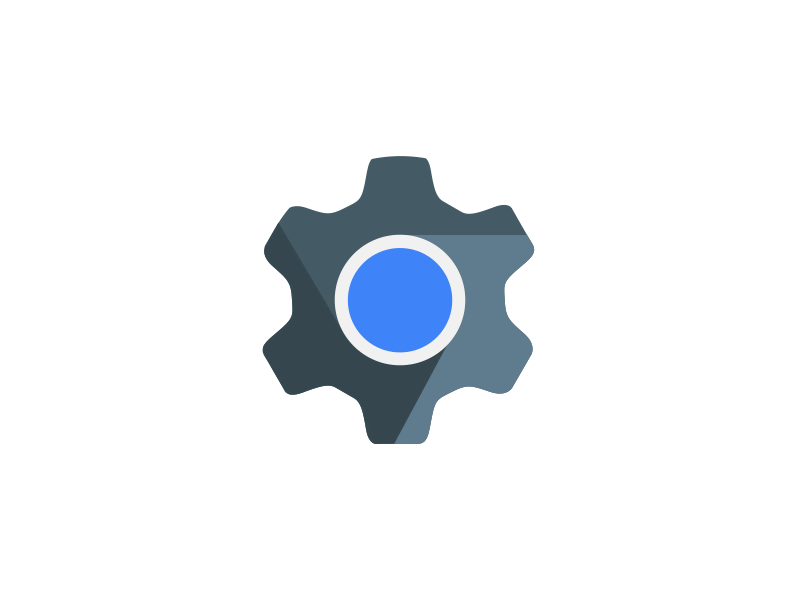SOLIDWORKS Core Training Bundle
Overview
|
The SOLIDWORKS bundles combines a series of logical courses that will guide your learning path. By combining these courses you will get a significant overall cost saving of up to 20% on the price. The SOLIDWORKS Core Bundle combines two of the most essential SOLIDWORKS courses that every SOLIDWORKS user must do during his career. Your Learning Path
|
Admission Requirements:
It is recommended that delegates have a working knowledge of one or more of the following:
- Attended a Introduction to Technical Drawing OR have experience with draughting, design, or engineering principles.
- Comper Literacy Skills
- Understanding and Reading of Technical Drawings
Qualifications
 |
This course will help you you prepare for the Exam 98-365. CLICK HERE to learn more about this exam. |
 |
This course contributes towards earning your MTA: IT Infrastructure. CLICK HERE to learn more. |
Course Outcomes
After completing this course, students will be able to:
- Understand Server Installation
- Understand Server Roles
-
Understand Active Directory
- Understand Storage
-
Understand Server Performance Management
- Understand Server Performance Management
Price
In-Class
- R9,120.00 Excl Vat (Includes Training Certified Manual, Dataset CD)
Assisted Distance Learning
- R7,296.00 Incl Vat (Includes study kit)
We provide flexible and affordable payment options to ensure the course is always within your reach.

Duration
Full Time
- 3 Days (08:30 - 16:00)
Correspondence
- 3 Days (08:30 - 16:00)
Who Should Attend
The Microsoft Technology Associate (MTA) is Microsoft’s newest suite of technology certification exams that validate fundamental knowledge needed to begin building a career using Microsoft technologies. This program provides an appropriate entry point to a future career in technology and assumes some hands-on experience or training but does not assume on-the-job experience.
Our  Learning Methods
Learning Methods
At The Draughting Academy we understand that that each person prefers different learning styles and techniques influenced by circumstances, location, field of study and learning preference. We have therefore developed learning methods to suit all learners to ensure everyone has all the opportunity to achieve learning success. We deliver our qualifications via three modern and flexible methods.

Full Time
Reach your full potential through our instructor led classes combined with interactive lessons, practical assignments and in field experience. Our full time offering consist of a full working day, 8 hours per day divided into multiple periods.
Read More
Part Time
Part Time class times are from 18:00 – 21:00 during weekdays, twice a week. This is done via our myWay learning method.
Read More
Correspondence
Correspondence studies is based on self-study combined with Video Tutorials, student support and a dedicated tutor. Everything is managed online via the student portal.
Read MoreTestimonials
"Good course, thanks!"
Marius Meyer, AutoCAD Essentials"Service rendered is excellent"
Ntsika Clinton Mhlanga, AutoCAD Advanced"The facilitator was very detailed"
Kabelo Tlhagal, AutoCAD Esentials"Overall great experience, good quality facilities,staff and instructor. Thank you!"
Tyron Brent Paterson, AutoCAD Advanced"Great food!"
P. Simeonov"Venue was good, food was good and instructor was amazing. I have learned everything that was needed in order to understand AutoCAD fully."
Raymond Dean Visagie"An eye opener to transition from hard copy/hand drawing to software system."
Bethuel Mchunu, AutoCAD Essentials"Instructor was incredible. I really enjoyed her class"
Lucas Pule Mbene, Introduction to Technical Drawing"Trainer is very good and friendly. I thoroughly enjoyed the course and learnt a lot."
Caroline , Autodesk Inventor Advanced"Appreciate sincerity, friendlyness and knowledgeable."
Shaleen Hawker, Autodesk Revit Architecture Essentials"Thank you for a great course"
Adelmalek Abdelraham, AutoCAD Essentials"This has been a great course and to learn all these new things!"
Ruben Ngirini, AutoCAD Essentials"I enjoyed the course. The instructor was very informative."
Johan Edward Du Toit, AutoCAD 3D Drawing and Modeling"Great Experience!"
Ricky Green, AutoCAD 3D Drawing and Modeling"Instructor was excellent!"
Maphefo Morake, Autodesk Revit Architecture Essentials"This was a very informative session."
Thabani Hlatshwayo, Introduction to Plant Design"The course was very enjoyable."
Debbie Stark, AutoCAD Essentials"Fantastic educator and fantastic course!"
Jade van Staden, Autodesk Revit Architecture Essentials
SOLIDWORKS CORE TRAINING BUNDLEWatch this video for an introduction.
|
Module 1: Understanding Core Database Concepts
- Understanding Database Concepts
- Understanding Relational Databases
- Understanding Data Manipulation Language
- Understanding Data Definition Language (DDL)
Module 2: Creating Database Objects
- Defining Data Types
- Creating and Using Tables
- Creating Views
- Creating Sorted Procedures
Module 3: Manipulating Data
- Using Queries to Select Data
- Using Queries to Insert Data
- Updating Data and Databases
- Deleting Data
Module 4: Understanding Data Storage
- Normalizing a Database
- Understanding Primary, Foreign and Composites Key
- Understanding Clustered and Non-Clustered Indexes
Module 5: Administrating a Database
- Securing Databases
- Backing Up and Restoring Databases
Please contact The CAD Corporation for more information and dates on this course.