
Processing. Please wait...
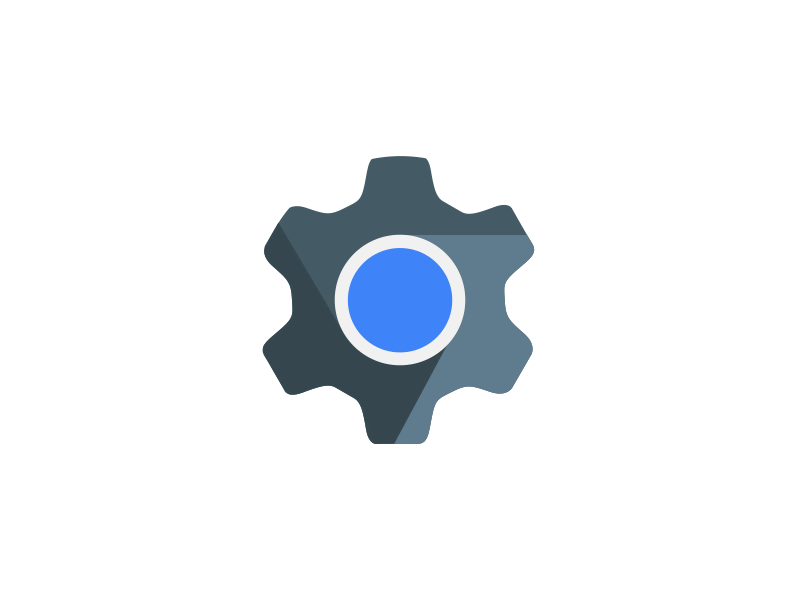
Home > Solidworks Composer
SOLIDWORKS Composer™ enables you to easily repurpose existing 3D design data to rapidly create and update high quality graphical assets that are fully associated with your 3D design.
Whatever technical communication deliverables you need to produce:
SOLIDWORKS Composer solutions include:
|
|
SOLIDWORKS Composer Matrix |