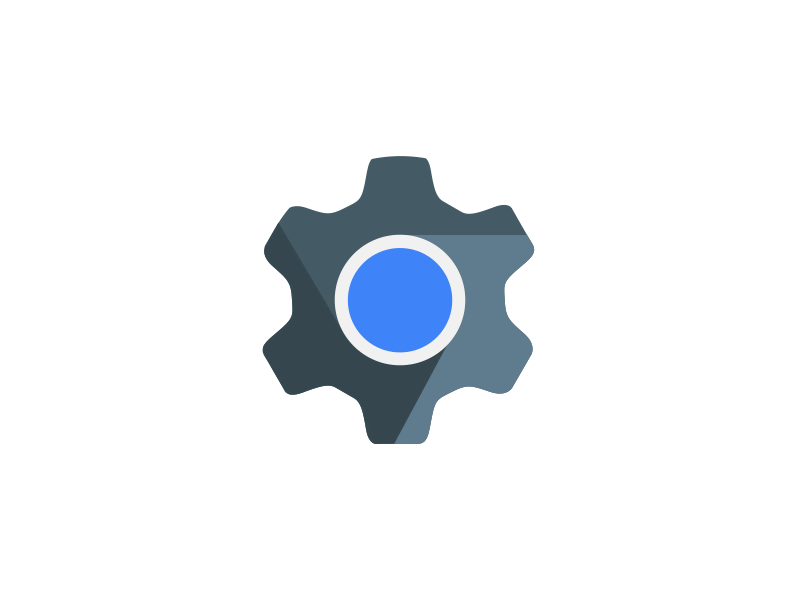SOLIDWORKS Machine Design Industry Training Bundle
Overview
|
The SOLIDWORKS Industry Training Bundles combines a series of logical courses that will guide your learning path. By combining these courses you will get a significant overall cost saving of up to 20% on the price. When obtaining training from Innova3D, we ensure you get the training that is right for you. The information below lists the courses that we recommend in order for you to get the most out of your SOLIDWORKS products and obtain the skills required for the Machine Design industry. Your Learning Path
Expert Training
|
Admission Requirements:
It is required that delegates have a working knowledge of one or more of the following:
- Attended the SOLIDWORKS Essentials training course.
Price
In-Class
- R12,160.00 Excl Vat (Includes Training Certified Manual, Dataset CD)
Assisted Distance Learning
- R9,728.00 Incl Vat (Includes study kit)
We provide flexible and affordable payment options to ensure the course is always within your reach.

Duration
Full Time
- 17 Days (08:30 - 16:00)
Correspondence
- 17 Days (08:30 - 16:00)
Our  Learning Methods
Learning Methods
At The Draughting Academy we understand that that each person prefers different learning styles and techniques influenced by circumstances, location, field of study and learning preference. We have therefore developed learning methods to suit all learners to ensure everyone has all the opportunity to achieve learning success. We deliver our qualifications via three modern and flexible methods.

Full Time
Reach your full potential through our instructor led classes combined with interactive lessons, practical assignments and in field experience. Our full time offering consist of a full working day, 8 hours per day divided into multiple periods.
Read More
Part Time
Part Time class times are from 18:00 – 21:00 during weekdays, twice a week. This is done via our myWay learning method.
Read More
Correspondence
Correspondence studies is based on self-study combined with Video Tutorials, student support and a dedicated tutor. Everything is managed online via the student portal.
Read More
SOLIDWORKS MACHINE DESIGNWatch this video for an introduction.
|
Please contact The CAD Corporation for more information and dates on this course.