SOLIDWORKS Composer
Quick Start
- Quick Look at SOLIDWORKS Composer
Getting Started
- What is the SOLIDWORKS Composer Application?
- Starting SOLIDWORKS Composer
- SOLIDWORKS Composer Terminology
- SOLIDWORKS Composer User Interface
- Preferences and Document Properties
- Creating a 2D Output
Creating Cover and Detail Images
- Overview
- Views
- Rendering Tools
- Navigation Tools
- Camera Alignment Tools
- Digger
- Create 2D Output
Creating an Exploded View
- Overview
- Visibility Tools
- Exploded Views
- Collaborative Actors
- Styles
- Vector Graphics Output
Creating Additional Exploded Views
- Overview
- Paper Space
- Importing Files
- File Types
- Update Views with Selected Actors
- Align Actors
- Explode Lines
- Custom Views
- Linking Between Views
Creating Bills of Materials
- Overview
- Bill of Materials
- Vector Graphics Output
- Another BOM Table
- Assembly Level BOM
- Assembly Selection Mode
Creating a Marketing Image
- Overview
- Selections
- Textures
- Lighting
- Scenes
- High Resolution Image
Creating an Animation
- Overview
- Timeline Pane
- Location Keys
Creating Interactive Content
- Overview
- Camera Keys
- Adding Views to the Timeline
- Grids
- Additoinal Camera Functionality
Creating an Explode and Collapse Animation
- Overview
- Assembly Selection Mode in Animations
- Scenarios
- Assembly Groups
Updating SOLIDWORKS Composer Files
- Overview
- Update an Entire Assembly
- Changing the Geometry of an Actor
Publishing from SOLIDWORKS Composer
- Overview
- Preparing a File for Publishing
- Publishing to PDF
- Publishing Inside Microsoft Word
- Publishing to HTML
Additional Applications and Workshops
- Overview
- SOLIDWORKS Composer Sync and SOLIDWORKS Composer Enterprise Sync
- SOLIDWORKS Composer Check
- Simplification Workshop
Answer Key
- Overview

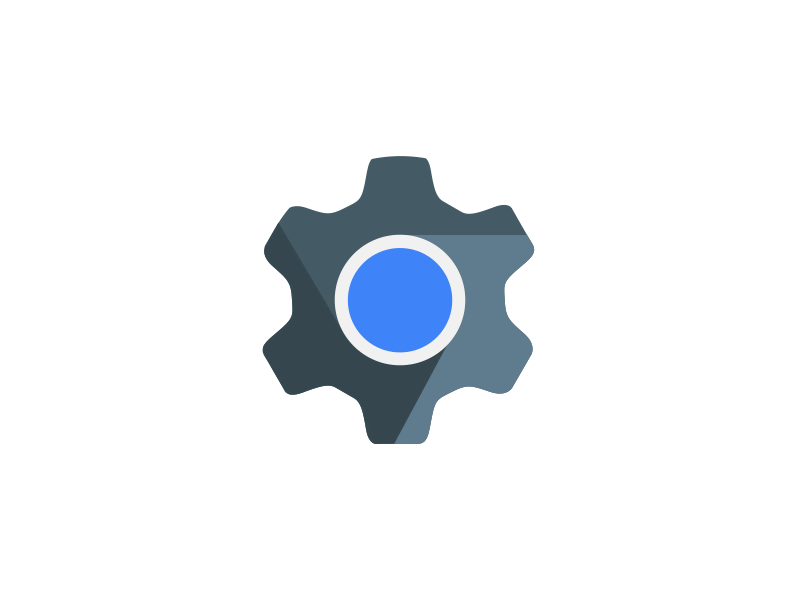



 Learning Methods
Learning Methods

