SOLIDWORKS Electrical - Schematic
Project Templates
- SOLIDWORKS Electrical
- Stages in Process
- Starting SOLIDWORKS Electrical
- What are Projects?
- Project Templates
- Project Configurations
- How is a Project Structured?
- Stages in the Process
Modifying Project Templates
- What are Environments
- Stages in the Process
- Draw Mutliple Wires
Drawing Types
- What are Drawing Types?
- Stages in the Process
- Existing and Archived Projects
- Line Diagram Symbols
- Adding Cables
- Stages in the Process
- Symbols Panel
- Schematic Symbols
- Symbol Prperties
Symbols and Components
- What is a component?
- Stages in the Process
- Symbol Component Association
Manufacturers Parts
- What are Manufacturers Parts?
- Stages in the Process
- Finding Manufacturers Parts
Wires and Equipotentials
- Equipotentials and Wires
- Stages in the Process
- Wire Style Manager
- Replacing Wires
- Equipotential Numbering Results
- Wire Numbering Results
- Using Nodal Indicators
Cabling
- What is Cabling?
- Stages in the Process
- Cables
- Detailed Cabling
- Terminal Strip
- Pin to Pin Connections
- Copy and Paste
Symbol Creation
- Symbols and Standards
- Stages in the Process
- Symbols Manager
- Symbol Properties
- Circuits, Terminals, Types
- Mutliple Attribute
- Splitting Attribute Data
- Add to Library
- Copy, Paste Symbol
Macros
- What are Macos?
- Stages in the Proces
- Creating and Adding Macros
Cross Referencing
- What is Cross Referencing?
- Stages in the Process
Managing Origin-Destination Arrows
- What are Origin-Destination Arrows?
- Stages in the Process
- Oring-Destination Arrows
Dynamic Prgrammable Logic Control
- What is a PLX?
- Stages in the Process
- Adding a New Scheme
- Adding PLC Mark
- Inserting a PLC
- Editing a PLC
Automated Programmable Logic Control
- How are PLC's Automated?
- Stages in the Process
- PLC Mark, Part
- IO Manager
Connectors
- Connectors
- Stages in the Process
- Insert Connector
- Connector Insertion
2D Cabinet Layouts
- What are 2D Cabinet Layouts?
- Creating a 2D Layout
- Inserting Ducts and Rails
- Inserting Components
- Wire Cabling Order
- Optimize Wire Cabling Order
Design Rule Check
- What are Design Rule Checks?
- Stages in the Process
- Unconnected Pins
- Equipotentoal Conflicts
- Max. Terminal Wires
- Duplicated Parent Symbols
- Child Symbols without Parent
- Empty Terminal Strip
- Duplicated Terminals
Reports
- What are Reports?
- Stages in the Process
- Report Templates
- Report Columns
- Column Formula
- SQL Query Column Variable
- Sort and Break

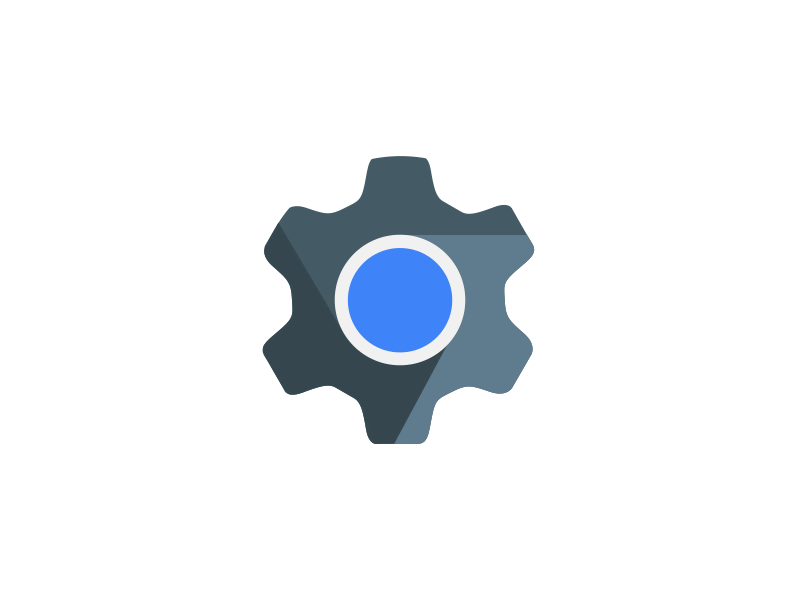



 Learning Methods
Learning Methods

