SOLIDWORKS Routing - Piping and Tubing
Fundamentals of Routing
- What is Routing?
- Routing Setup
- Routing Library Manager
- General Routing Settings
Piping Routes
- Piping Routes
- Pipes and Piping Components
- Routing Assembly Templates
- Creating a Piping Route
- Auto Route
- Route Specification Templates
- Editing a Route
- Routing Along Existing Geometry
Piping Fittings
- Piping Fittings
- Drag and Drop a Fitting
- Creating Custom Fittings
Tubing Routes
- Tubing Routes
- Tubes and Tubing Components
- Flexible Tubing with Auto Route
- Orthogonal Tubing Routes with Auto Route
- Bend and Spline Errors
- Tubing Drawings
Piping and Tubing Changes
- Piping and Tubing Changes
- Pipte Penetrations
- Flange to Flange Connections
- Pipe Spools
- Copying Routes
- Adding Slope
- Editing Piping Routes
- Editing for Obstructions
- Piping Drawings
Creating Routing Components
- Routing Library Parts
- Libraries
- Creating Routing Library Parts
- Pipe and Tube Components
- Copying Routing Components
- Routing Library Manager
- Fitting Components
- Routing Functionality Points
- Routing Geometry
- Part Validity Check
- Design Table Check
- Component Attributes
- Elbow Components
- Valve Components
Using P&ID Files
- Piping and Instrumentation
- Adding a Pipe
- Pipe with Multiple Lines
- Pipes with In-Line Fittings
- Process Drawings
Electrical Ducting, Cable Tray, and HVAC Routes
- Electrica Ducting Routes
- Cable Tray Routes
- HVAC Routes
Piping Skids
- Grid System Feature
- Weldments
- Walk-through Animations
- Avatar Paths
Using SOLIDWORKS Content
- Adding Content
- Content Files
- Custom Library Naming
- Virtual Clips
- Components Used in the Routes

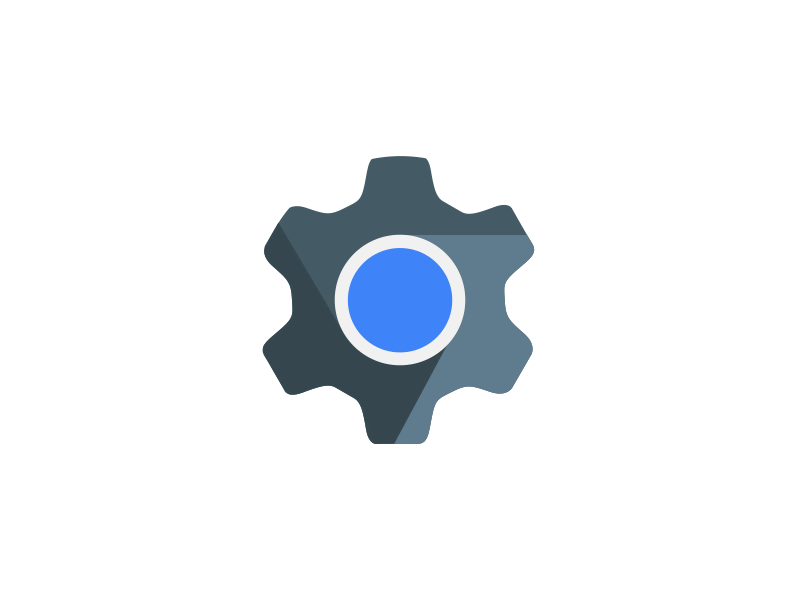



 Learning Methods
Learning Methods

